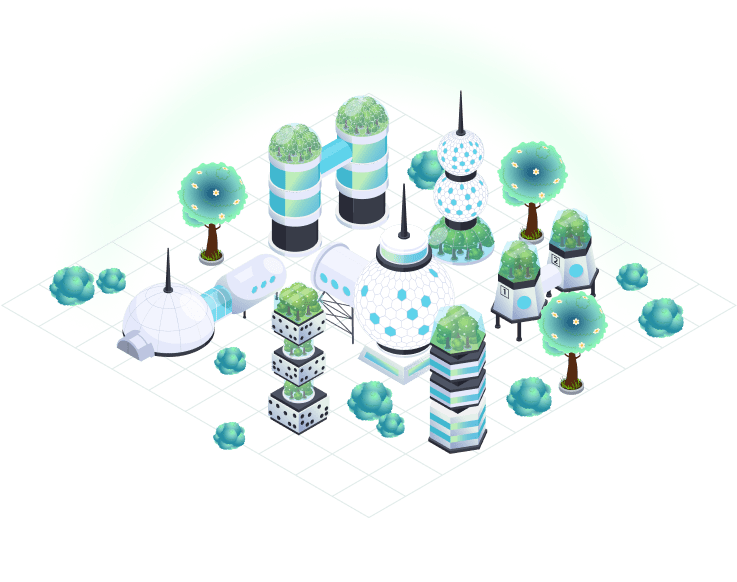A Comprehensive Guide: Integrating BlockPI Meter RPC Endpoint in Your MetaMask Wallet
BlockPI
May 23, 20233min read
A Comprehensive Guide: Integrating BlockPI Meter RPC Endpoint in Your MetaMask Wallet
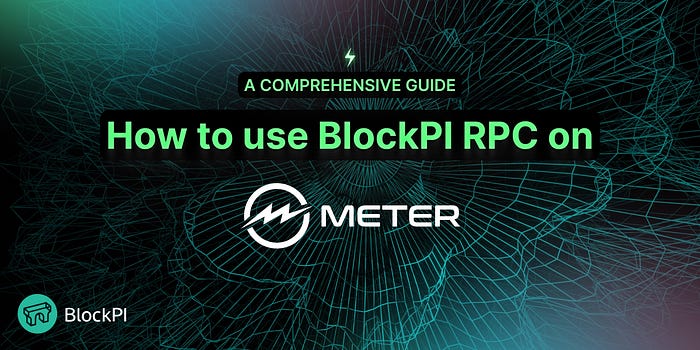
Welcome to “A Comprehensive Guide: Integrating BlockPI Meter RPC with Your MetaMask Wallet”! In this tutorial, we will walk you through the process of setting up and configuring the BlockPI Meter RPC within your MetaMask wallet.
This integration will enable you to seamlessly interact with decentralized applications (dApps) and smart contracts on Meter. Whether you’re a seasoned blockchain enthusiast or just starting out in the world of Web3, this step-by-step guide will help you add BlockPI’s Meter RPC to your Metamask wallet in no time.
Let’s get started.
Public RPC endpoint
BlockPI’s Public RPC endpoints provide a convenient, resource-saving solution for interacting with blockchain networks.
Go to BlockPI Public RPC page https://public.blockpi.io/, find Meter and click the MetaMask icon.
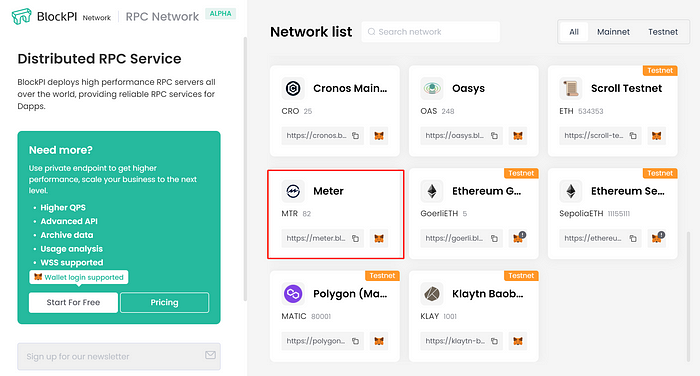
Approve it and you are good.
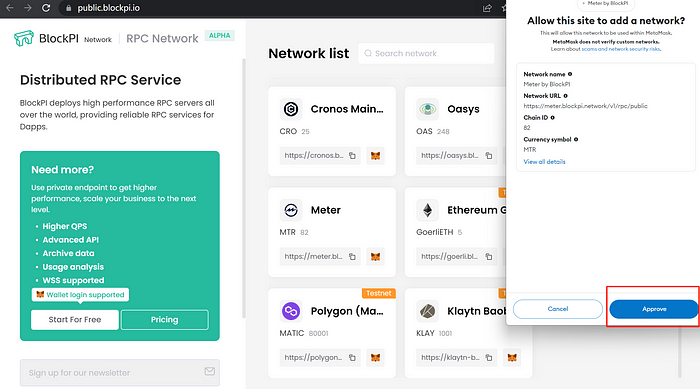
Private RPC endpoint
When seeking enhanced privacy protection or requiring specific methods, consider registering for an account to obtain a dedicated Private RPC endpoint. Upon signing in, you’ll receive a complimentary initial package, followed by a free monthly package to continue enjoying the service.
Go to BlockPI Network dashboard (https://dashboard.blockpi.io/) to generate your exclusive RPC endpoints. You will be asked to register when you first visit.
- Register with email
Click to start the registration.
Input information to register.
You will be asked to verify your email address.
After you confirm the email address in your mailbox, the registration is finished, and you will be directed to the welcome page.
2. Or you can Log in with MetaMask
If you are not willing to register with an email, you are welcome to directly login with your web3 wallet. Click log in on the landing page.
Click the wallet icon.
You will be asked to link your email. You can either link one or skip the linking operation. If you want to link the email address at the same time, input the Email address and confirm. Then follow the same steps in the previous session.
After you confirm the email address in your mailbox if you choose to connect, the registration is finished, and you will be directed to the welcome page.
You can claim the free package gift, buy an additional RU package, and set the Auto-scaling option here.
Check the box of terms of use and privacy policy and confirm to proceed.
After claiming the Free Package Gift, there will be a subscription on the overview subpage of the Billing page. The Free package is a gift package to be distributed to registered users on the 1st of every month. The number of RUs for early bird registration is 100,000,000. Thank you for using our service!
This is the page after login as a new user. Click ‘generate API Key’.
Choose Meter and input a key name. Then click generate.
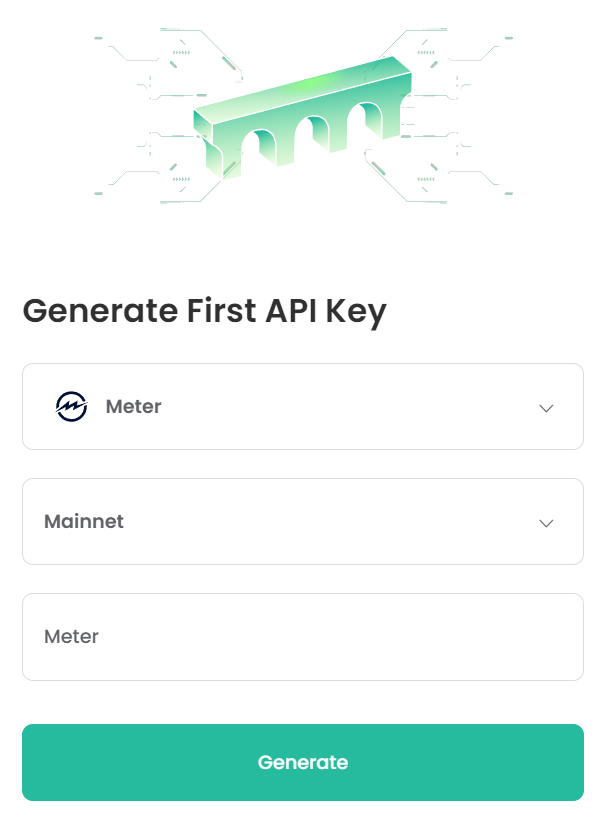
There will be a new key in the API Key List. And the endpoint URL is generated. You can choose wss or https and use it at your will.
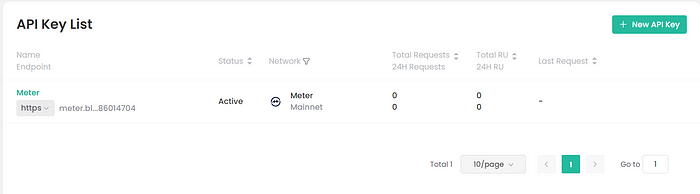
BlockPI supports one-click to add the rpc endpoint to MetaMask. Go to the dashboard page and hover on an API key, and click the MetaMask icon.

Approve it and you are good.
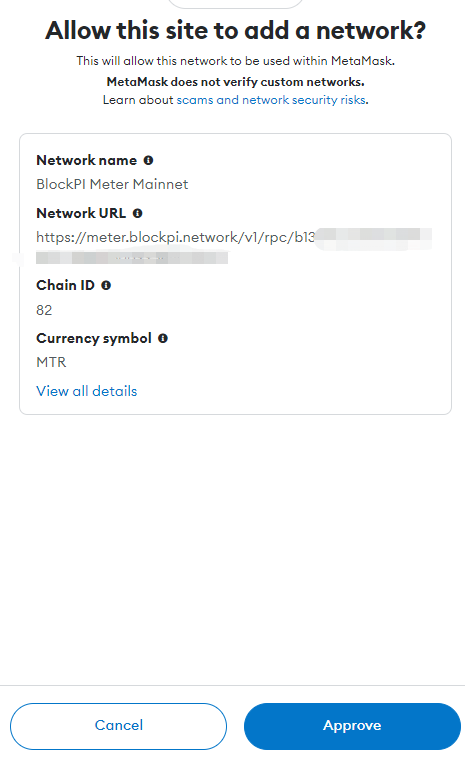
About Meter.io
Meter is a layer 1 blockchain with Freedom and Fairness as the first principle. It is highly decentralized, censorship resistant yet blazing fast and MEV resistant. Its native metastable gas token completes Satoshi’s vision of a sound money independent of the fiat system.
Join the Meter community and stay tuned.